Friday, 12 December 2008
Week Twelve
This rendering process took hours as we rendered our as image sequence to produce a high quality finish. Every scene was then edited in Premier Pro and we arranged the scenes to interact with music and surroundings. Throughout the animation the musicality is powerful and accentuates what is seen on screen. Without music, or this particular song, a cover of Danny Elfmans “What’s this” by fallout boy our animation would not be entertaining or amusing to watch.
For this project Hayley and I listened carefully to the brief given by Craig Gough. We interpreted what we thought would work, an animated story with a beginning, middle and end which could be easily adapted and memorable for its audience. We also had to decide on a target audience and although the age range of our chosen demographics is quite large; age six through to age twelve, we engage almost all ages due to the uniquely styled rooms and characteristic models we created and the fairly smooth, albeit simple, animations we used throughout. Our video is entertaining and could be used throughout the entire YMCA group and it is not limited to one event or genre.
We presented an almost finished piece to our client, the YMCA staff members on Tuesday and the feedback we received was very positive. Our video made the client laugh and we were informed that our animation was something they would definitely consider using as it was something enjoyable to watch, fun for children and something that could be used by all departments because of the scope it had to adapt for different needs.
To conclude, I believe our small team of two achieved our objectives and those of the brief. We wanted to create a light-hearted, almost magical animation to encourage children from the ages of six through to twelve to visit the YMCA. The client asked for an advertisement they could send out to schools in the area to promote their facilities in such a way that they would be thought of as something other than a ‘grunge’ bar. Our animation portrays the Y Chelmsford as a fun and exciting place for young people to meet, make friends and enjoy themselves whilst doing something they love whether that is playing in a band or just playing. Had we had more time or to re do this project, I would only want to spend more time perfecting the characters movements, shapes and structures as they are not as perfect as I would like them to be.
Wednesday, 3 December 2008
Week Eleven


The texturing of the wormhole was the hardest part, giving it a fairly magical material required a lot of trial and error the final material I feel works very well though.

With the wormhole constructed the next part was to create the path that the camera would follow. This was simply done by copying the wormhole line without having the radial thickness. Creating the path this way meant that the camera would stay exactly in the middle of the wormhole through the animation sequence. When the characters are added they will have their own animation paths created for them and will animated in the same way as the camera done using a path constraint.
The final time used this week was spent merging the work together. This brought together all the scenes and assets which were created by me and Hayley. We worked together through the creation of the entire animation therefore merging the scenes was easy because the fact we used the same scales and style.
Sunday, 30 November 2008
Week Ten
My character with colour and then black and white textures applied.

The final touches that needed to be made to the rock school room were adding a fog effect and snow which I thought would tie in really well with our chosen music. The fog was created using another environmental effect. The fog is static and just provides another feature to the room that would not be possible to recreate without this tool.

The snow was created using the particle effect “Snow”

The snow is a fairly easy to create too but creates a really good effect. To get the snowflakes an image of a snow flake was applied to the particle tool. The snow opacity was created by applying to same picture to that map. This basically said all the black area of the picture is transparent. This created very realistic snowflakes.


The hallway scene was also finished off this week, this would be the splitting point of the animation where each character goes there own separate way.
Sunday, 23 November 2008
Week Nine

With the first room put aside for now until the characters need to be merged the rock room was my major concern. I began modelling this room in the same way as the TV room I started by constructing a stage which I felt would suit the scene and also provide a feature to the room.

Once the room and stage was completed effects needed to be created. I had wanted lighting to provided a lot of the “concert” feel to the room so started modelling a laser light which would animated and generally created a fairly fun effect.
The laser light is fully adjustable it can spin 360 degrees and pivot the same. I created it this way to be as realistic as possible.

The laser effects were created using the Volume light tools under the environment tab it was only a matter of fine tuning the options available to provide the look I was hoping for, this effect was used twice for the red and green laser effects.

Apart from the lighting speakers were added and a drum set piano and guitar. There is also a poster of the YMCA logo on the back wall which provides tie in to the animation.

Sunday, 16 November 2008
Week Eight
Here you can see the transition from the very first 3d draft to a very near to final version of the room.





The main objects modelled in the “TV Room” are; a retro looking TV set, standing lamp, sofa and a mirror. All these were modelled and textured by myself. In the last image a windmill image can be seen, this was only a temporary image to see how the TV screens shape looked and how the TV needed to be positioned.
Character creation. To make this process fair the characters are to be modelled by each group member. By doing this the rooms to be modelled by each group member were decided. I choose to do the older character Tommy and therefore do the school of rock room.
Each character was modelling in the same manner and created at the same time myself and Hayley worked very closely together on the characters because we felt they needed to be made correctly the first time round.
To being reference plans were created using sketches scanned into a digital image. The character started life as a simple box, the box was the cut in half and a symmetry modifier added, the next step was to create the create the arms, the arms were created by using the Cut tool and whilst in polygon mode creating a rough arm shape to match the reference image. These polygons were then extruded and scaled down each time to create the arms.

The next stage was the creation of the legs; these were created almost exactly the same as the arms. The feet were also just extruded from the bottom polygons of the legs. The vertexes then adjusted to create the appearance of shoes.

The hands were the next stage, as with all the characters components they were boxed modelled. A basic box with 5x4x2 segments was created the 5 segments provided a polygon each for the fingers and the thumb was extruded out of the side of the box. The end polygon at the palm of the hand was deleted and so was the end of the arm. To connect the arm to the hand the body was attached to the hand to create one object and the borders of the hand and body were bridged this “filled in the gaps” and joint the body to the hands.

Lastly but not least the head, this provide to be a most troublesome task my character had a rather American football shaped head. In order to achieve this box was created, the faces were then bevelled this gave the box smoother edges; the next step was to turbosmooth the box to create a rough head shape. After adjusting the vertexes the basic head shape was created and the face features could be created.

The facial features were simply created by extruding, inserting and even just moving vertexes around to create the appearance of a smile, nose and ears.


The entire character creation process was rather tricky, this was the first time I had ever tried to model a complete body in 3d. Thankfully due to our characters being cartoon like it did provide a certain amount of forgiveness in the models, features which looked okay for a cartoon would look rather poorly created if it was to represent a real human.
The neck was created by using the same technique used in attaching the characters hands to the arms. The borders of the head and the bottom of the neck were bridged, selecting the number of segments to fill the gap it allows the quick connection of objects which would normally be time consuming to model.

The final stage was the hair, this was a major headache for our group we 0rginally had the idea of creating complex hair styles but given the limited hair features built into 3d max it was agreed that modelling the hair would be the easiest and probably give the best look. The hair was simply created by extruding the top polygons of the characters head; they were extruded to a separated object. This object was then adjusted to create the hair. Once I was happy with this the hair was then attached to the rest of the model.
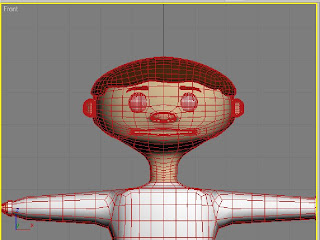
Textures
Texturing would be a very important part of the animation unrealistic textures could break the animation. The characters themselves had between 12-15 different textures on them, the only way to it was possible to have this many textures per character and then more so on the environment was to very strictly use multi-sub texturing. This provided a near limitless number of textures under one texture group. Each polygon had to be assigned a material ID this corresponded with numbers in the multi-texture and when applied worked in the same way as having multiple different textures.
Each character had to have a UVW unwrap, this feature allowed the textures to map correctly to the model, without this texture stretching and warping occurred and would have hindered the final production of the animation.
Saturday, 8 November 2008
Week Seven
The story board depicted what was originally agreed upon in the initial design stage. Hayley being artistic took up the task of storyboarding. These are the sketches she created from our ideas
The first scene depicts the two brothers sitting on a couch in a rather dull looking front room. The major aim of this scene was to represent boredom and this would be achieved by the expressions of the characters and the environment they are in.
The second scene will be the advert; the advert is the ymca link to the scene. The advert will be brightly coloured and be attractive to the two brothers. The advert will ask “Bored?” as if to suggest there is something better to be doing that sitting on a sofa watching TV.
The next shot will show the two brothers faces with excitement and anticipation on them. This is to show that they are interested in the advert they just saw.
The next scene is tricky, the YMCA advert will fade and the two boys will be “sucked” into the television they will be transported this way to the ymca building. The transportation scene will be created by using a wormhole or other form of mystical portal.
Once at the YMCA the two boys appear in a corridor scene this is the crossroads for the rest of the animation. From here the characters will split off each going into an area which suits their age group.
The younger character Jack will head to the play room. This room will be full of all different toys varying from a bouncy ball to a climbing frame. This area will be the younger characters environment for the rest of the animation. Once this scene has taken place there is a jump back to the crossroad scene and camera will follow the older brother to the school of rock concert stage area. This was agreed to be an event that was struggling to attract newer crowds and would be a focus for our animation. The music track for this scene will be fallout boys rendition of “What's This?” from the movie The nightmare before Christmas. The choice was made because of our group’s fondness of incorporating Danny Elfman music in our projects.
The Main reason we choose an advertisement to be shown on a TV was because we believe that this would not restrict the direction of the animation. The advert will be kept so that the later scenes can be changed and adjusted or new scenes inserted without having a knock-on effect to the rest of the project.
Saturday, 1 November 2008
Week Six
Nearing the hand in date meant a real push in order to get the face looking remotely life like. Eyes were added simply by creating spheres then adjusting the eye sockets to fit around them whilst keeping to the original reference images. A skin texture was then applied to the face. Sadly there was not enough time for a proper UVW texture wrap to be created so this basic texture would have to suffice.


Hair was added as a last minute ditch to make the model look more realistic in appearance. Even though not fully accurate it does create a more real feel to the model.
With the model to stage where it cannot be improved with the time remaining the Source file along with front and side renders were burned on a disk and handed in to be marked.
With the focus now firmly on the YMCA group project the character designs were created in a large scale and coloured. These images will be scanned and used as reference images when creating the characters in 3d max. The images will be taken along to be shown to our client Craig Gough during the coming week.
Friday, 24 October 2008
Week Five
After fine tuning the main face the next stage was the creation of the rest of the head. In order to do this firstly the Face reference images were we opened in Photoshop and adjusted so that the side view of the head included contour lines and quads. When applied in 3Ds max the next and rest of the head could be modelled. Creating a sphere which provided the main shape of the top of the head and then extruding down the edges was the main process involved. This process was a slow and awkward one to achieve the chin being a majorly difficult area in which to create relying on all views within 3Ds max.
When the back of the head and neck were completed the next stage was to attach it to the rest of the face. In order for this to be achieved the vertexes which joined to the face had to be aligned so when the shape was attached no stretching would occur. Once attached once refining was undertaken to smooth out the face and make a more realistic appearance.
(Back of head with face attached)
Saturday, 11 October 2008
Week 4
(This image shows the view seen before the image quality was fixed)
(The lined up reference image complete with lines and quads)
To begin the modelling the line tool was used to create quads using the image as a template. This process was fairly quick and easy to achieve, the next step was to convert a single line to an editable poly and then attach the rest of the lines to create one shape. The vertexes within this shape had to be welded together so that the shape could be manipulated properly.
Next using a side view the vertex’s created using the front view needed to be pulled out converting the 2d surface into a 3d shape. The vertexes were placed in there accurate location in reference to the face, doing this created the basic elements seen on the face the nose chin and mouth etc. The nose eye and lips were created in a slightly different manner. Using the line selection the shapes were created by extruding the lines out and cloning them. This created smaller quads which would provide more details to the shape.
Saturday, 4 October 2008
Week Three
This week was the real start of the 3D face creation. Also the YMCA project progressed successfully from being merely initial ideas to being a fully thought through design. The idea our group created was discussed with the module leader, the idea was approved and then more research into how the idea would progress into a creation was undertaken. Our group began investigating how the characters should appear and what methods of creation would be suitable within the specifications and time scale we have to work within. The finer details will be discussed with the client Craig Gough and will a meeting will be arranged for a later date.
The 3d face took a lot of time this week, having to get front and side portrait photographs was an interesting task to undertake. The task originally seemed fairly easy but when importing the images into a picture editing software called adobe Photoshop things soon fell apart. Personally I found it rather difficult to get both the front and side images to line up to a suitable amount. This meant that the photo taking process had to be repeated to get better images to work with. It was vital that this stage was undertaken carefully, having images that were not lined up properly would create major issues when it came to modelling in 3DS max.
Once the images had been aligned in Photoshop the next stage was to begin drawing lines which followed the contours of the face. These would provide depth to the face during the creation period. The next step was to create quads in Photoshop; these pre-planned quads would make life much simpler when creating in 3ds max. Having the image as a guide would save issues which would probably appear at a later stage if this step hadn’t been undertaken.


Monday, 29 September 2008
Visit to YMCA
As a group we began brainstorming ideas for the project, Our target seems to be to promote the YMCA as a whole and not just a part of whats on offer. We intend to create an interesting/Fun representation of the organisation to entice different age groups to be interested in visiting/attending the YMCA. The use of colour to portray excitement will be a key feature of our design. The YMCA seems to be suffering from being stereotyped, It is the view of many that only a specific genre of youths go to the Y on a regular basis. This is major problem for the organisation that wishes to draw in a new crowd as thier numbers are diminishing.
Monday, 22 September 2008
The Brief: Initial thoughts and feelings
The modelling technique to create a 3d representation of the human face is a new challenge I am facing. I have used 3D Studio Max for a variety of reasons in the past but none of these past experiences have taken me to construct an organic object such as a face.











